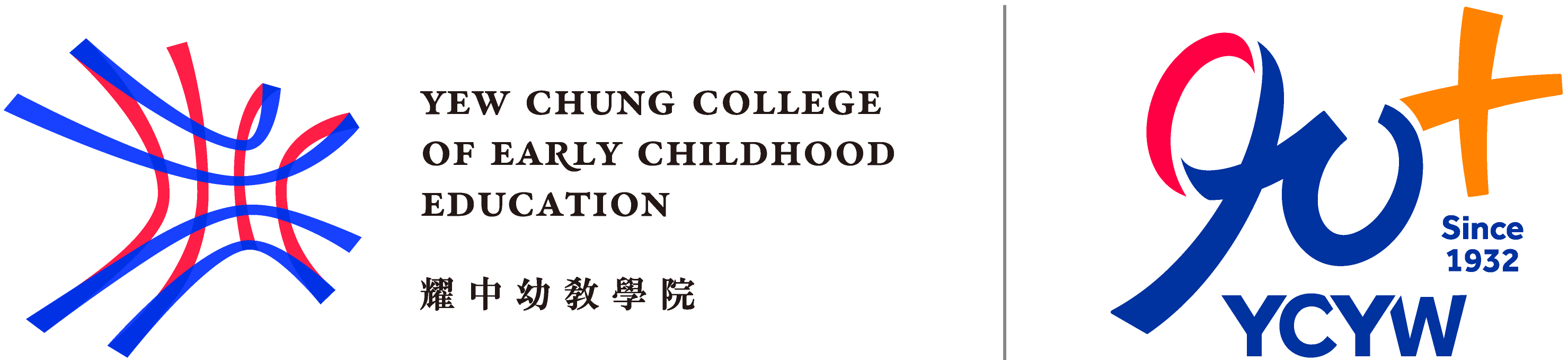The Kidsploration Library provides self-serve printing, photocopying, and scanning (Fax is not available).
How to Print?
YCCECE students and staff can submit print jobs by:
- Using College desktop computers (at the Kidsploration Library or Wofoo Student Learning Commons)
- Inserting a USB into the printer (Accepted format: PDF, Compact PDF, JPEG, TIFF, XPS, Compact XPS, OOXML (.docx/.xlsx/.pptx), and PPML (.ppml/.vdx/.zip))
Instructions
- Select Printer [StudentPrint on HKYCCECEPC1] in your document and click [Print]
- Login to the printer by tapping your Student / Staff College ID Card or manually input ID and password
- Tap [Menu] on the top right corner of the user panel
- Tap [Release]
- You should be able to see a list of your print jobs
For details, please refer to the Step-by-step Printing Guide.
How to Photocopy?
- Login to the printer by tapping your Student / Staff College ID Card or manually input ID and password
- Place the document on the glass pane or feeder, put the side to photocopy facing down the pane
- Select Device functions --> Copy
- To view the online tutorial on how to copy in the Kidsploration Library, please click here.
Charges
| A4 paper | A3 paper | |||
| Simplex Print One-Sided |
Duplex Print on Both Sides |
Simplex Print One-Sided |
Duplex Print on Both Sides |
|
| Black & White | $0.3 | $0.4 | $0.5 | $0.7 |
| Colour | $2.0 | $3.0 | $3.0 | $5.0 |
Payment
Only print quota can be used to pay for printing & photocopying.
Print Quota
The College has given each student a free and non-refundable HK$100 print quota at the beginning of each academic year. Once used up, students can purchase additional print quota at the Library counter.
Check print quota balance
- Go to: http://hkyccecepc1:9191/ (only accessible for students in Tin Wan campus)
- Login using your YCCECE Student ID and email password
- You should see the balances for the free print quota (Free) and the additional purchased quota (Credit)
Top-up print quota
- The minimum top-up amount is HK$10, and each top-up must be in round number (e.g. $10, $20, $30)
- Only Octopus Card payment is accepted
- The added print quota is non-refundable
Locations of Printer & Photocopier
With A4 & A3 paper sizes, black & white, and colour printing
- One in the Kidsploration Library
- One in Wofoo Student Learning Commons
Be a Fair User of Copyrighted Materials
Under the Copyright Ordinance Section 38 - Research and private study and Section 41A - Fair dealing for purposes of giving or receiving instruction, use of copyright works to a reasonable extent for the purposes of private study or research will not constitute copyright infringement.
Please read the Guidelines on Photocopying of Printed Works by Not-for-Profit Educational Establishments to know more about making photocopies of copyrighted materials such as books.
Information extracted from "Copyright in Education in Hong Kong".
To decide whether your dealing with a copyright work is “fair”, you need to consider all the circumstances, in particular:
- the purpose and nature of the dealing, including whether such dealing is for non profit-making purpose and whether it is of a commercial nature;
- the nature of the work;
- the amount and substantiality of the portion dealt with in relation to the work as a
whole; and - the effect of the dealing on the potential market for or value of the work.
The following example would be considered 'fair':
- a student copying a small portion of a copyright work and incorporating it in his project for illustration with acknowledgment of the source of the work.
But the following example would NOT be considered 'fair':
- a student copying the whole or a large portion of a textbook because he believes the textbook is too expensive (this is not fair dealing because the amount is too great and the market for the book was adversely affected)
Please note that a copy made under this 'fair dealing' exemption may not be sold, offered for sale or hired to others.