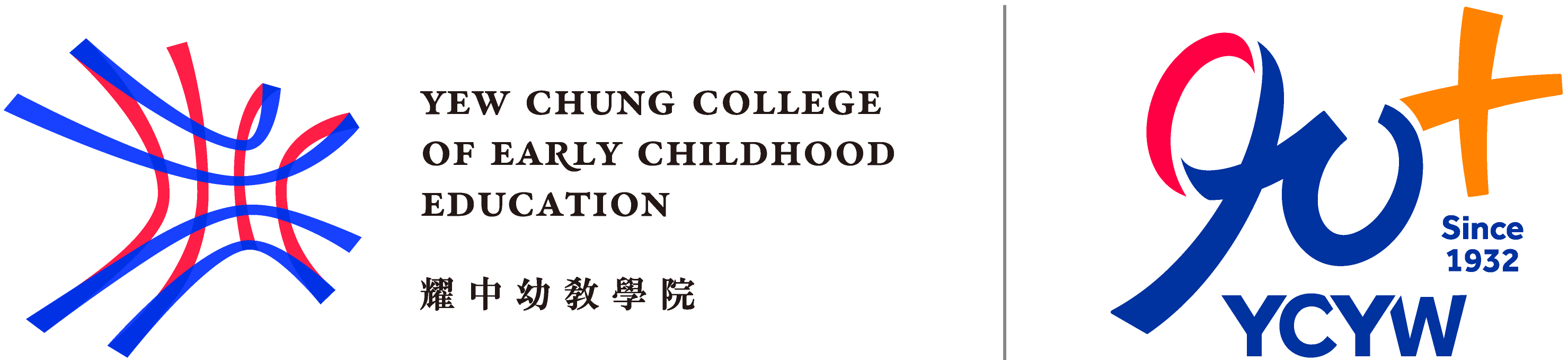PC workstations are available at the Kidsploration Library and Wofoo Student Learning Commons on a first-come-first-serve basis. The PCs are connected to both printers at the Kidsploration Library and in the Wofoo Student Learning Commons. YCCECE users can log in to the computer using their YCCECE ID and email password.
Kidsploration Library
- 10 PC Workstations (with CD/DVD drives)
- 2 MAC desktops (with Adobe Creative Suite installed)
Wofoo Student Learning Commons
- 9 PC Workstations
Conduct of Users
- All data will be erased upon re-booting. Therefore, you are strongly advised to save the computer files that you want to an external device or to email to yourselves before shutting down the computer.
- Do NOT add, remove or modify any hardware or software in the Workstations.
- Use the Workstations solely for academic or educational purposes.
- Observe the Hong Kong Copyright Law. You are responsible for any consequences arising from inappropriate uploading or downloading of any copyright-protected computer files.
- The Kidsploration Library is not responsible for any leakage of personal data or data lost due to hardware or hardware failures.
- Users should shut down the computer after use.
- Valuables should not be left unattended in the Workstations. The College is not responsible for any loss or damage to personal items.
- Any damages of software, furniture and equipment in the Workstations should be reported to the Library staff immediately. In case of misuse of the software, furniture and equipment, the users will be held responsible for the total cost incurred for repair or replacement.