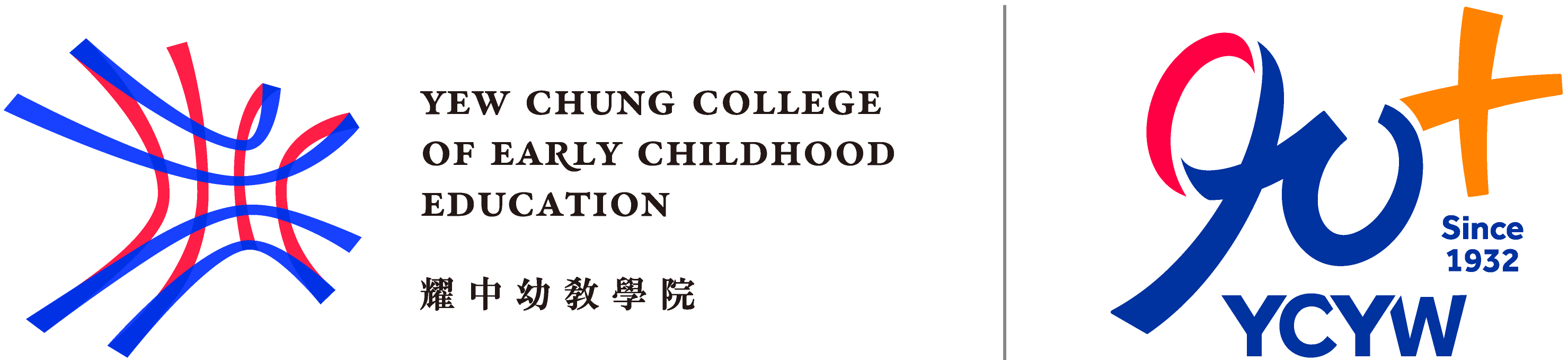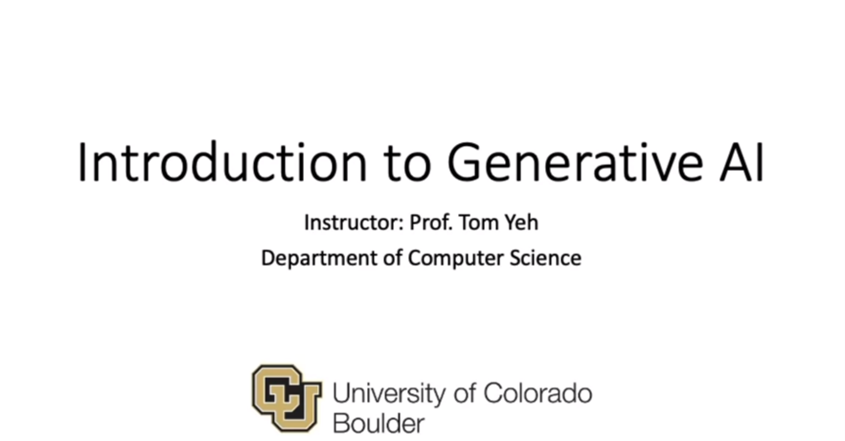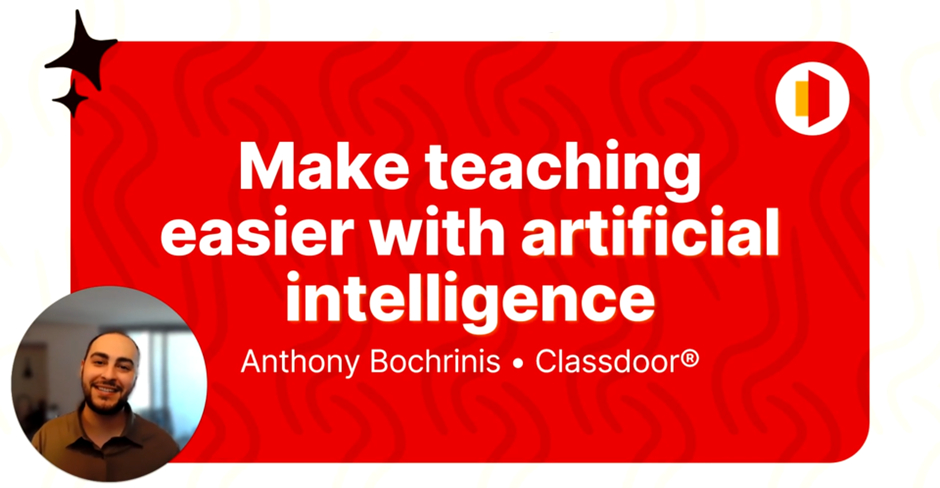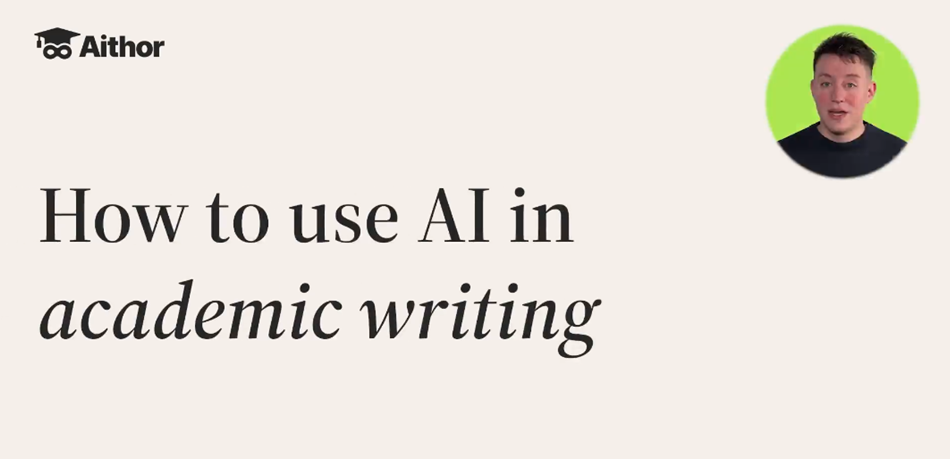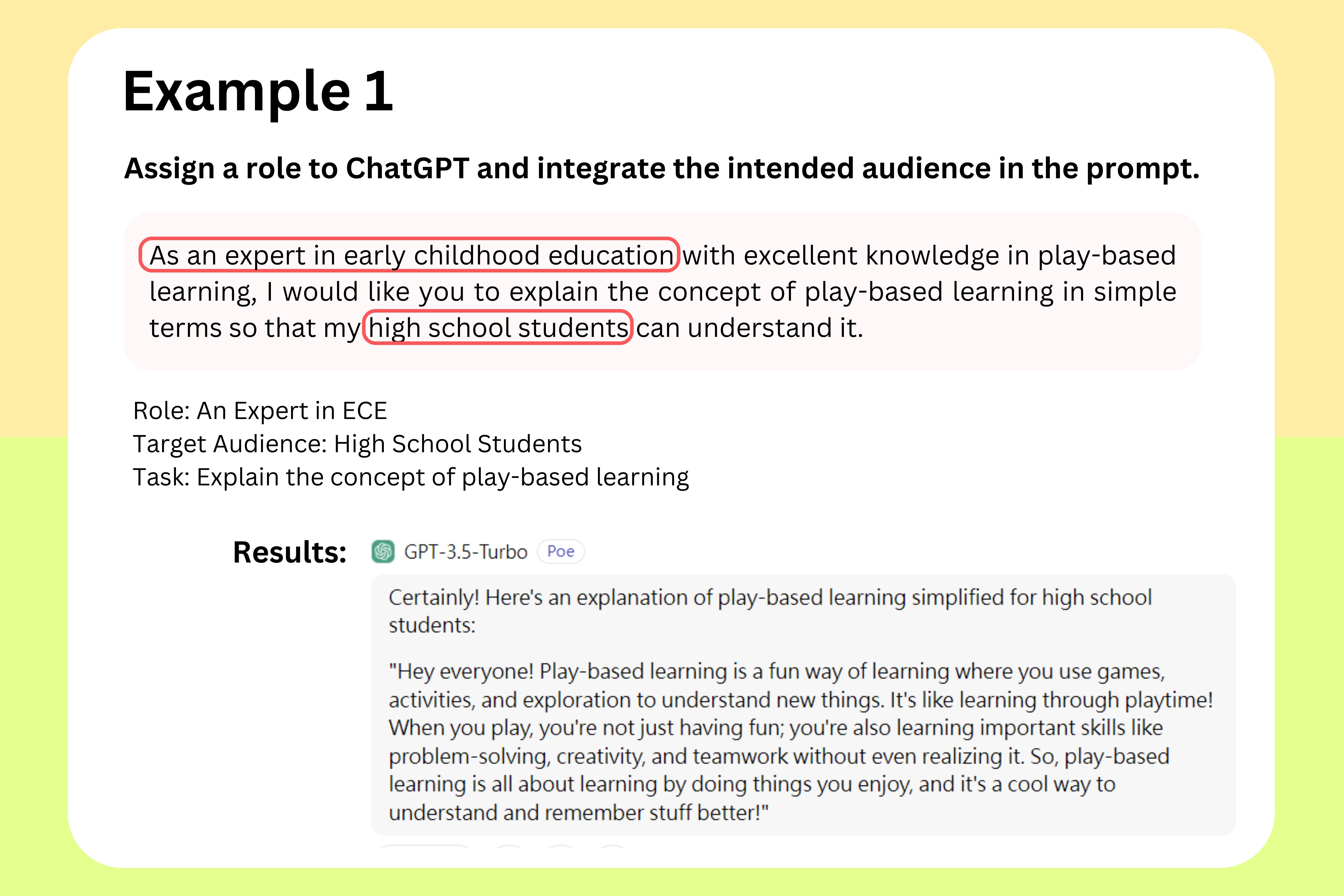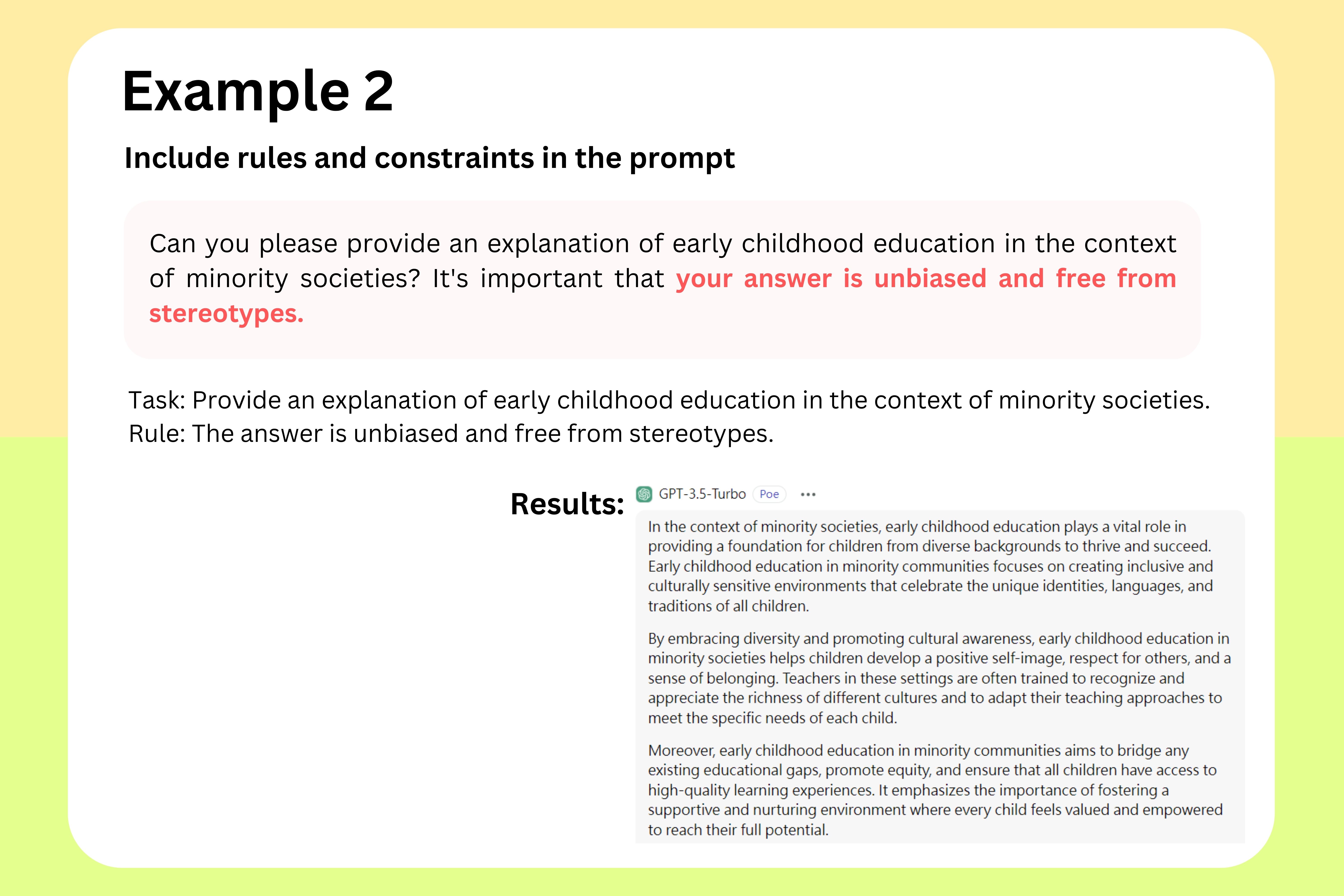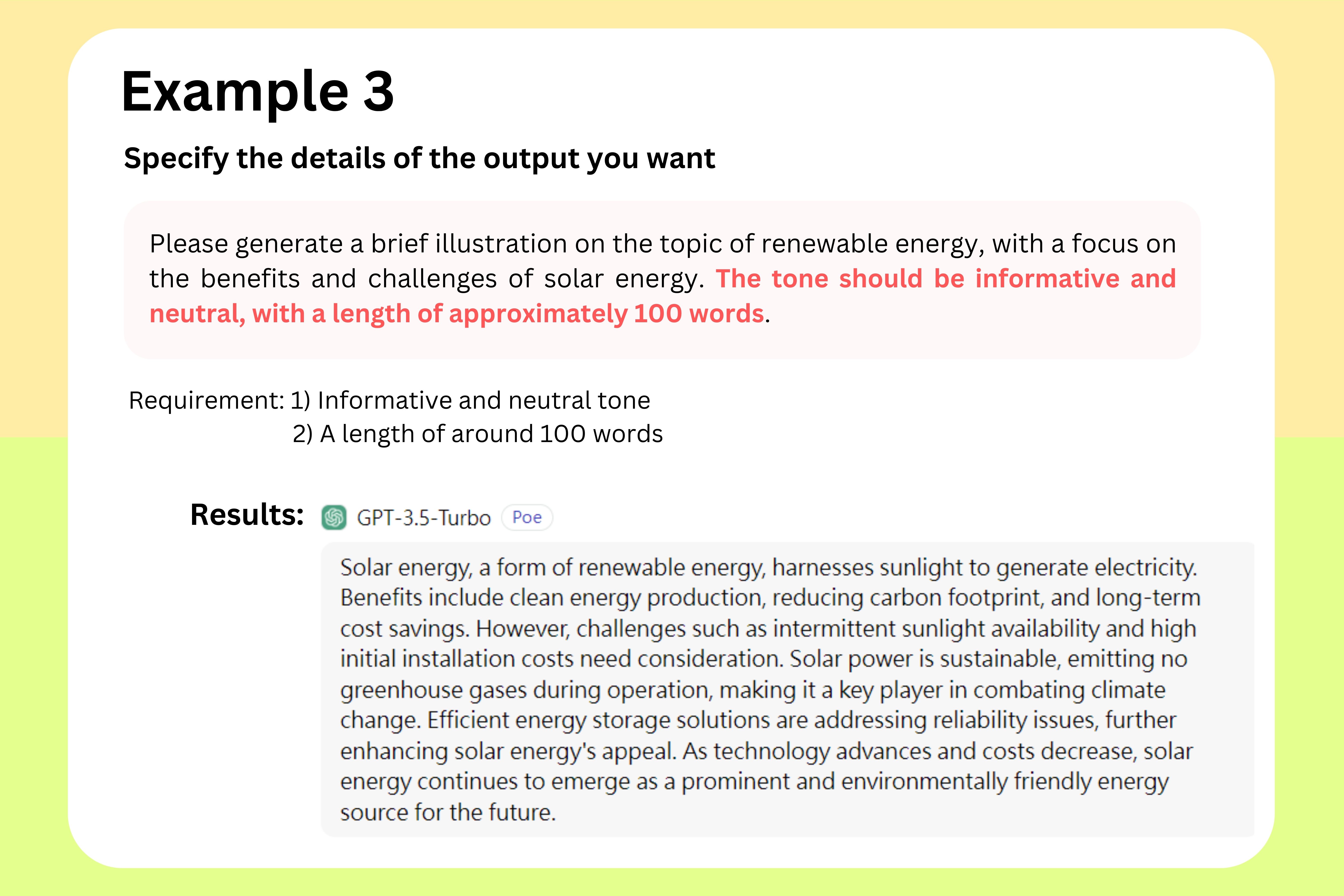- Artificial intelligence (AI) represents a technological advancement that empowers computers and machines to mimic human intelligence and problem-solving skills. For instance, AI can produce various forms of content, including images, text, audio, and videos.
- In academic writing, AI tools are mostly used to generate text based on prompts provided by people. As more information becomes accessible, AI learns and improves its ability to predict meaningful responses.
- ChatGPT is a popular large language model that utilizes extensive datasets to generate progressively sophisticated text responses to questions.
| Ask right questions |
|
Be specific - asking precise and concise questions increases the likelihood of obtaining a useful answer from the AI tool. For instance, instead of inquiring about 'what is an academic play?', you could ask for an example of a German academic play from the 16th Century. Train the AI - provide feedback and ask follow-up questions. Large language model AI tools 'learn' and improve their responses through feedback and additional data. If the initial answer you receive is incorrect, inform the AI to help it refine its understanding. Protect your data - avoid asking questions that include personal or confidential information, as the privacy and security measures of AI tools may be unclear.
|
| Check before you use |
|
AI tool responses may lack accuracy due to outdated, biased, or incorrect data. Limited access to academic sources may lead to fabricated references or quotes. For instance, AI-generated interviews with celebrities can sound authentic but are entirely fabricated. It is crucial to verify AI-generated content before referencing it in your work.
|
AI Problems |
When is it safe to use AI? |
|
|
Inauthentic Sources -- AI errors can create misleading data that appears real and might be used in research articles. If researchers don't check these sources, it can damage scientific credibility and lead to false information spreading in the research community. It's essential to verify AI-generated data to maintain research integrity. Originality Concerns and Plagiarism -- AI generated content lacks originality critical to academic writing, increasing plagiarism risks. Academic work should reflect personal thoughts, research, or experiences. Using AI to write papers undermines this principle, as it produces work that is not authentically yours, potentially leading to rejection or failing grades due to plagiarism concerns. AI Biased -- AI systems can contain biases from the data they use, leading to unfairness. In schools, it's important to watch for these biases in AI and expose students to a variety of perspectives and information sources to avoid discrimination. Over-reliance on AI -- AI can hinder critical thinking skills in students, making them passive learners. Educators must promote independent analysis and questioning beyond AI-generated responses to prevent stunting creativity and innovation. AI, while proficient in pattern-based solutions, may lack the imaginative capacity to encourage out-of-the-box thinking. |
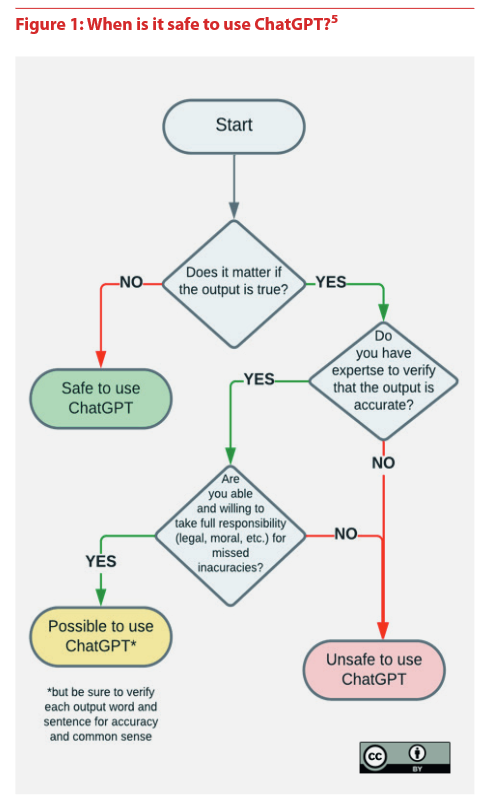 |
| Before incorporating any AI-generated tools in your assignments or research work |
|
If you have utilized ChatGPT or other AI tools in your research, please remember the following points:
|
|
Citing AI-generated content in APA style |
In-text Citation: 1) Parenthetical citation: Example: (OpenAI, 2023) 2) Narrative citation: Example: OpenAI (2023) |
Referencing: Company (Year). AI Name (version) [Descriptor]. URL. Example: OpenAI. (2023). ChatGPT (Mar 14 version) [Large language model]. URL |
||
Relevant Resources:
ChatGPT Referencing & Citation
How to cite ChatGPT (apa.org) - APA Style Blog (Nov, 2023)
In this page, Kidsploration Library presents a curated list of videos and articles to enhance your understanding of AI.
Resources: Online Training Courses
Course Description:
This course is designed to help educators confidently navigate the world of AI in education. The content covers essential AI concepts, techniques, and tools, and highlights practical applications to enhance teaching and learning experiences.
Enroll Here: https://learn.microsoft.com/en-us/training/modules/empower-educators-explore-potential-artificial-intelligence/
Course Description:
This introductory course offers a comprehensive exploration of Generative AI, including Transformers, ChatGPT for generating text, and Generative Adversarial Networks (GANs), the Diffusion Model for generating images.
Enroll Here: https://www.coursera.org/learn/introduction-generative-ai
Course Description:
Instructed by AI pioneer Andrew Ng, Generative AI for Everyone offers his unique perspective on empowering you and your work with generative AI. Andrew will guide you through how generative AI works and what it can (and can’t) do.
Enroll Here: https://www.coursera.org/learn/generative-ai-for-everyone ai
Course Description:
Contrary to popular belief, ChatGPT opens up exciting opportunities to enhance innovative teaching and tailor education to individual needs. This course equips educators at all levels, from K-12 to higher education, with practical strategies to enhance their teaching support.
Watch Here: https://www.youtube.com/watch?v=5ucDee8EVfo ai
Course Description:
In this course, we will teach you how to use tools like OpenAI's ChatGPT to reduce your workload and create more time for teaching.
Enroll Here: https://www.udemy.com/course/make-teaching-easier-with-artificial-intelligence-chat-gpt/ ai
Course Description:
This course will assist you in mastering AI to enhance the quality of your research papers while maintaining your authorship integrity.
Enroll Here: https://www.udemy.com/course/next-gen-academic-writing-master-ai-tools-and-techniques/ ai
Related Articles
- Leading digital transformation and eliminating barriers for teachers to incorporate artificial intelligence in basic education in Hong Kong / by Eric Chi Keung Cheng and Tianchong Wang
- Towards a Tripartite Research Agenda: A Scoping Review of Artificial Intelligence in Education Research / by Eric Chi Keung Cheng and Tianchong Wang
- The key artifcial intelligence technologies in early childhood education: a review / by Honghu Yi, Ting Liu, Gongjin Lan
- Discussion on the potential of ChatGPT in the field of early childhood education / by Lijun Zhang
- ChatGPT care and the ethical dilemmas entangled with teaching and research in the early years / by Karin Murris
- The use of AI in education: Practicalities and ethical considerations / by Michael J. Reiss
- Chatbots for Education / by Muralidhar Kurni, Mujeeb Shaik Mohammed, K G Srinivasa
- Ethics of Artificial Intelligence in education / by Muralidhar Kurni, Mujeeb Shaik Mohammed, K G Srinivasa
- Guidance for generative AI in education and research / by UNESCO
What is Prompt?
- When we communicate with ChatGPT, a prompt is the request we make to the AI. This request can be in the form of a question, command, or description.
- For instance, if we ask ChatGPT, "What will the weather be like tomorrow?", this sentence is a prompt. The AI will analyze the keywords in the prompt, such as "tomorrow" and "weather", to understand that we want to know. Then, it will generate a relevant response.
- Therefore, we can see that the content of the prompt is crucial in interacting with ChatGPT.
In this section, we provide tips and examples on how to generate an effective prompt.
Strategies to generate an effective prompt
- Provide Details
- Provide keywords, details and background information so that the AI can understand your question or command.
- Define ChatGPT an identity, point-of-view, or profession to help it understand the kind of responses you want from it.
- Be Clear & Concise
- Make sure your prompt is clear and concise so that the AI can understand your request.
- Use simple language and avoid using ambiguous or vague words.
- Specify the details of the output you want ChatGPT to generate and how it should be generated. E.g. tone, length, style, and structure of the output.
- Include rules and constraints along with the output specifications, to ensure that the output is in line with your expectations and requirements.
- Appropriate Tone
- Maintain a polite and friendly tone to establish a positive interaction with the AI.
- Avoid using rude or indifferent language, as this can affect the quality of the AI's response.
Relevant Resource:
Example of effective prompts