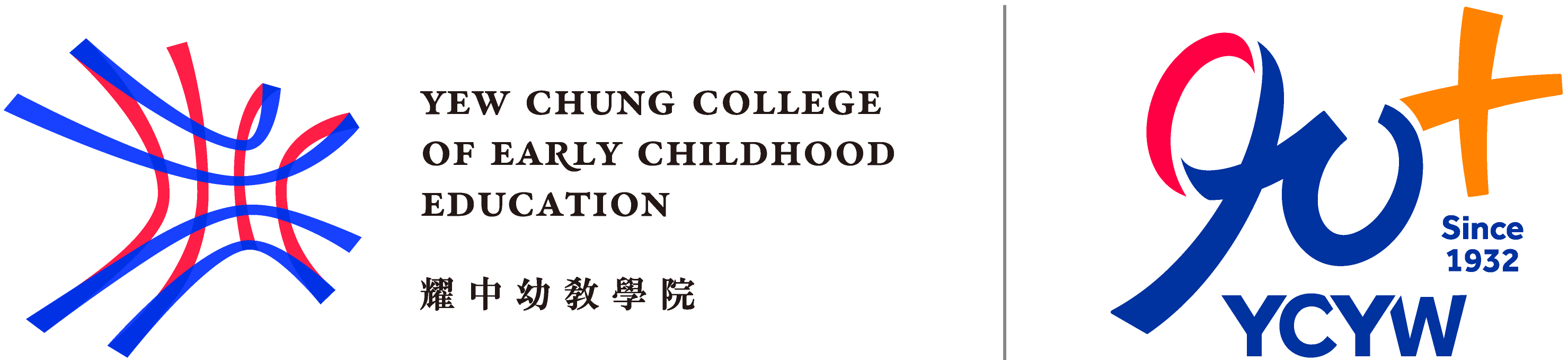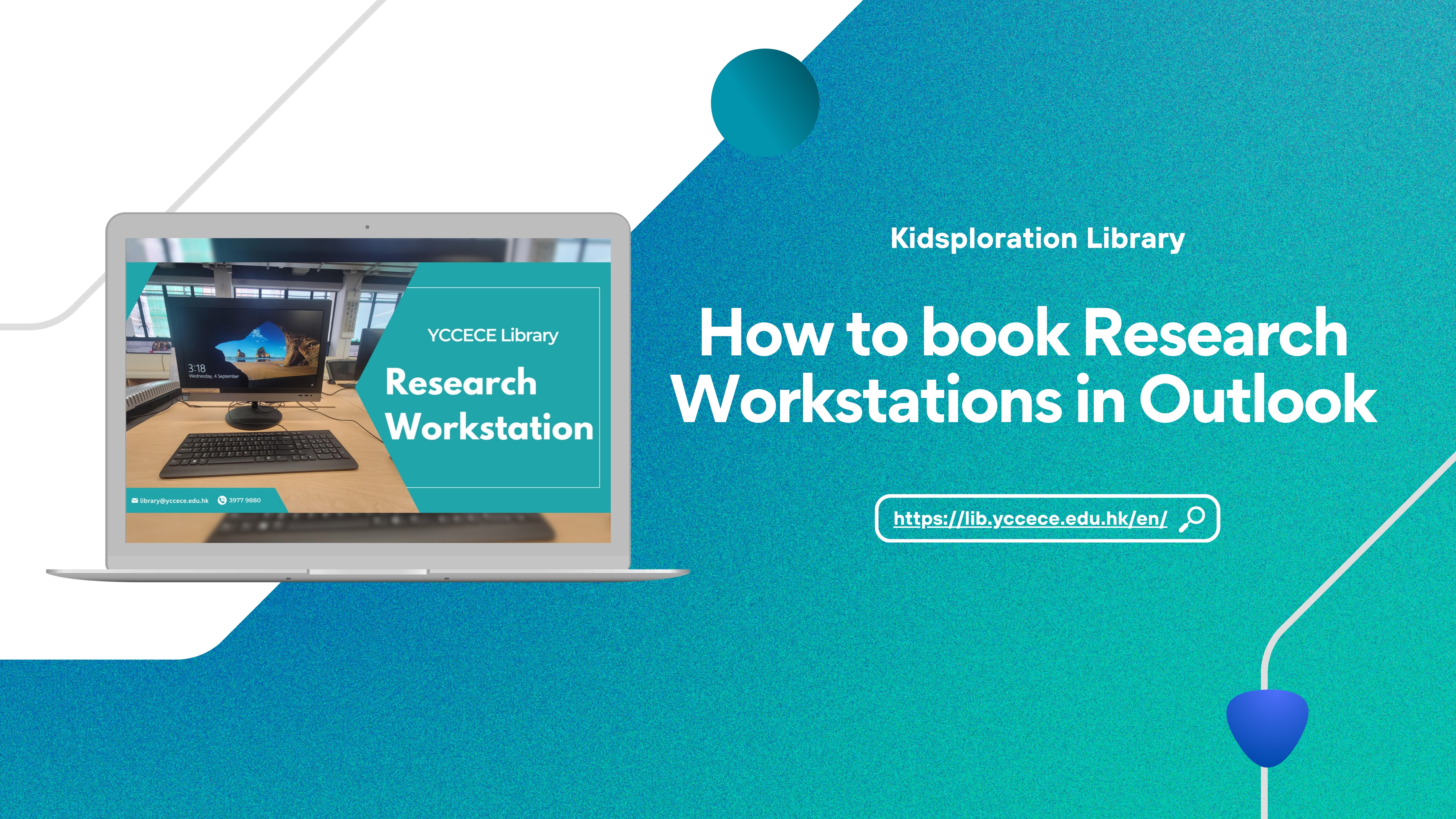Research Workstations Research Laptops Back
Research Workstations
- The Library's Research Workstation has PC machines equipped with data analytical software - both quantitative and qualitative (such as SPSS, NVivo and other open source software)
- NVivo is a mainstream qualitative data analysis computer software, which is designed to help researchers to organize, analyze and find insights in unstructured or qualitative data for example, interviews, open-ended survey responses, journal articles, social media, and web content.
- SPSS is a mainstream quantitative data analysis computer software, which is designed to be used for interactive, or batched, statistical analysis, and can also be used for data documentation.
Please note that bookings are only available during the library's opening hours.
• Research workstations are available for booking online at Outlook Calendar.
• Each user can book up to 2 hours per session.
• Each user can make 1 session of booking per day.
• Bookings are available 7 calendar days in advance.
Click here to access the room booking instructions. These instructions detail how to reserve research workstations using the Outlook Calendar. For an online tutorial, click the thumbnail to watch the video on How to book Research Workstations in Outlook
Although the Workstations can be used without booking, students are strongly advised to book them before using; otherwise, they may be asked to leave by Library staff or users who have made a prior booking.
• All data will be erased upon re-booting. Therefore, you are strongly advised to save the computer files that you want to an external device or to email to yourselves before shutting down the computer.
• Do NOT add, remove or modify any hardware or software in the Workstations.
• Use the Workstations solely for academic or educational purposes
• Observe the Hong Kong Copyright Law. You are responsible for any consequences arising from inappropriate uploading or downloading of any copyright-protected computer files.
• The Kidsploration Library is not responsible for any leakage of personal data or data lost due to hardware or hardware failures.
• Users should shut down the computer and leave promptly at the end of their booking period.
• Valuables should not be left unattended in the Workstations. The College is not responsible for any loss or damage to personal items.
• Any damages of software, furniture and equipment in the Workstations should be reported to the Library staff immediately. In case of misuse of the software, furniture and equipment, the users will be held responsible for the total cost incurred for repair or replacement.
• The Kidsploration Library may refuse bookings to students who have failed to observe the Library’s rules and regulations.
• Bookings cancel during Signal No. 8 or Black Rainstorm.
For further inquiries, please contact the Kidsploration Library at 3977-9880 or via email at library@yccece.edu.hk during our service hours.